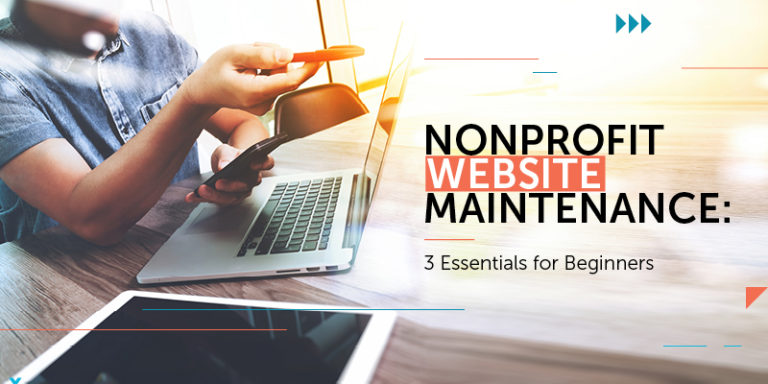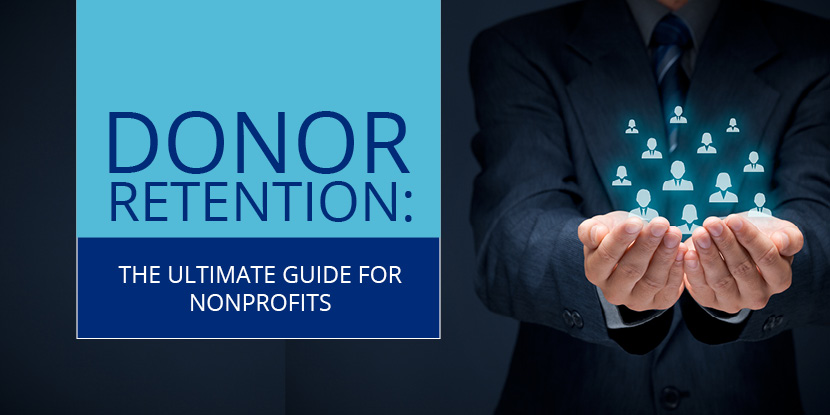You’ve spent hundreds of hours perfecting your nonprofit’s website design. You carefully tested the site before and after launch, and all essential navigational, engagement, and educational elements are functional. But that doesn’t mean your work is done! Ongoing updates are key to maintaining your website over time.
Nonprofit website maintenance involves all the ongoing preventative updates and repairs that you should make to keep your site secure, stable, and relevant.
At Cornershop Creative, we not only build websites for nonprofit organizations, but we also serve as long-term partners to help maintain these sites over time. Let’s walk through the essentials of website upkeep so your team can begin maintaining your site today:
- Understanding Nonprofit Website Maintenance
- Website Maintenance Best Practices
- Next Steps for Your Team
Proactive website maintenance saves your team the stress of dealing with challenges down the line, whether you encounter site outages, hackers, page errors, or failing content.
Your nonprofit website is one of the most important marketing tools you have! A strong website that prevents these costly issues will also help your team raise more funds over time and focus on what matters most— your mission.
Understanding Nonprofit Website Maintenance
Nonprofit website maintenance involves the ongoing reviews and updates that you make to your website. This includes any updates you make to the back-end code of your site, the plugins you’ve installed, and the content itself.
There are a few reasons why ongoing maintenance is so critical to the success of your site, including:
- Security: All popular open-source content management systems (CMSs), including WordPress, have periodic security challenges and bugs. When those gaps are identified, whether in the core CMS or in a plugin, it’s crucial that they’re patched expediently. This is to protect your site, and the organizational and donor data within it, from opportunistic hackers.
- Stability: WordPress notifies web administrators whenever a plugin or the core CMS is due for an update. If your team doesn’t install these updates, in addition to security concerns, there’s also a risk of decreased functionality due to outdated and potentially incompatible code. Your website could be slower, experience server outages, or even crash.
- Relevance: Website maintenance goes beyond updating the back-end code of your site to include the content on that site. For example, your site should communicate your organization’s COVID-19 response, including the safety protocols you implemented, any changes in fundraising events, and the impact your organization has had during trying times.
As digital engagement continues to be a primary channel of supporter engagement, the last thing an organization needs is a website that’s outdated or out-of-commission. So, let’s walk through a few web maintenance best practices that you can implement today.
Website Maintenance Best Practices
First, make sure everything works.
Your website serves many functions—conveying your mission, sharing educational material, facilitating volunteer sign-ups, and accepting donations. Unfortunately, your site won’t do any of the aforementioned tasks if the basic infrastructure isn’t intact.
While most organizations test their website before and after its initial launch, that doesn’t mean every element will continue functioning well in perpetuity. The underlying code of your website’s CMS platform is constantly changing with new functionalities or plugin and platform updates for reliability and security.
We recommend checking your website’s core functionality after any major changes are made, either by your team or by the developers at WordPress. Here are a few main areas to check:
- Site Navigation: Ensure that all of the main navigational elements of your website function, including the search bar, the main menu, any sidebar menus, separate pages, and internal links between pages. Tools like WordPress’s Broken Link Checker and Yoast SEO can be valuable for identifying broken navigational links on your site and creating automatic redirects.
- Form Elements: According to this Cornershop Creative guide, your donation forms (and during COVID-19, your virtual event registration forms) are the main points of digital engagement on your site. Ensure that forms display correctly, that information can be submitted, that confirmation emails and pop-ups occur as expected, and that integrations with third-party platforms are seamless.
- Multimedia Elements: Check to make sure that images, videos, animations, maps, and online forums continue to work after any website updates. For videos, if you’re working with a third-party hosting site such as YouTube or Vimeo, you usually shouldn’t need to worry about functionality beyond checking that the clip is still live. However, images can present more of a challenge as visitors might be viewing them on a variety of screen sizes. We recommend choosing images where the focal point is centered, to ensure the most important information is shared even if the image is cropped.
This level of review can often be done manually, by a member of your team clicking through the pages on your site. However, there are also testing platforms that can automatically conduct these audits for you, such as Ghost Inspector. This tool creates automated tests of your website’s core functionalities.
Keep information accurate and up-to-date.
Even if the functional elements of your website are maintained, it’s going to be a challenge for supporters to engage with your website if it’s not providing the most up-to-date information. Just think: if you’re still hosting a registration form for an in-person event that’s now canceled, it’s going to be frustrating for supporters who register and then show up to an empty venue.
There are a few areas where it’s particularly important to maintain updated content. These include:
- Ongoing Campaigns and Programming: Donors want to know what their funding is going toward. Provide regular updates about any specific fundraising campaigns (such as your year-end giving season) and the up-to-date, real-world impact of those gifts.
- Giving Opportunities: As you launch new fundraising initiatives, your website should contain detailed information for supporters looking to contribute. This could mean a new corporate matching gift initiative—which, according to Double the Donation, are on the rise during COVID-19—or your next virtual fundraising event or experience.
- Volunteer Opportunities: Donations are only one aspect of nonprofit engagement. Actively share and update any in-person and virtual volunteer opportunities, upcoming events, and even the safety precautions you’re rolling out to keep supporters safe.
- Tax Information: Transparency in your nonprofit’s tax information and Form 990 is crucial to present a professional, trustworthy front. Maintain a webpage with your latest Form 990 and annual reports so donors, foundations, and other grantmakers can view the needed documents.
- Contact Information: Provide multiple, up-to-date methods of contacting your organization. This can include a contact form, a phone number, an organization-wide email address, and the contact information of separate offices or staff members.
During times of strife, your website is the ideal place for sharing information about any increased needs in the constituencies you support and for sharing how your organization is responding. For example, if you’ve launched an emergency fund for your community to help with current public health and economic challenges, communicate any associated fundraising efforts on your website.
Don’t forget to check for security.
Last but certainly not least is security, the number one reason to conduct ongoing website maintenance. A vulnerable site gives bad actors a chance to access your organization’s and your donors’ data— and considering your site will process donations and financial information, protecting this data is crucial.
Here are a few key points to consider regarding ongoing maintenance for security:
- HTTPS Certificates: Your website likely has an HTTPS certificate, which securely connects your site visitor’s browser with your web server and makes it harder for hackers to infiltrate that connection. However, we recommend installing a plugin that actively enforces SSL, such as the Really Simple SSL plugin. This type of plugin will conduct a variety of security measures, such as setting up WordPress to use HTTPS in URLs and setting up redirects in URLs from HTTP to HTTPs.
- Donation Processor Security: If you’re working with a third-party nonprofit donation processing platform, such as EveryAction, Salsa Labs, Bloomerang, etc., then your data is already encrypted and safely transferred. However, if you’re using an integrated service such as PayPal or Stripe, you’ll want to ensure your website’s forms are secure and encrypting data effectively.
Reviewing the security of your site may be more technically advanced than your internal team is used to handling. It can be helpful to bring in nonprofit website consultants to regularly monitor your site and ensure no security challenges are overlooked. Learn more about this process in the next section.
Website Maintenance Best Practices
To wrap up, there are a few steps you can begin now to give your organization a solid foundation for ongoing nonprofit website maintenance. To start with:
- Keep an ongoing maintenance checklist. This is especially important if you’re conducting maintenance yourself. Create a checklist that includes everything you want to check on your site, including frontend display elements and backend functions. Further, create a schedule for regular audits to make sure these checks don’t fall to the wayside.
- Create a plan for when things go awry. Outline procedures for when a critical error arises on your site, whether that’s calling your web developer or submitting a ticket in a support system. And don’t panic when your site goes down! The most effective way to handle these issues is to communicate with your developer and web host proactively.
- Hire a team of experts. For example, the team at Cornershop Creative can help you maintain your WordPress website, including updating and recommending plugins, creating offsite backups, monitoring for security and uptime, reviewing the visual display of your site, and providing additional custom development services.
Proactive action is the name of the game when it comes to nonprofit website maintenance. This creates a more functional, relevant, and secure site for your supporters. Not only will it help protect your organization’s vital data, but it also improves your donor retention over time. After all, when donors can easily find the information they need to continue engaging with your organization, why wouldn’t they continue returning to support your good work?